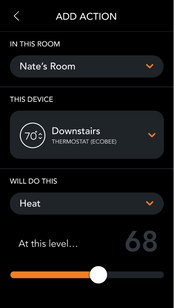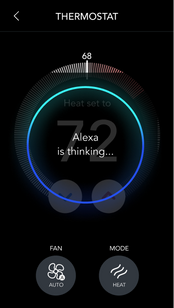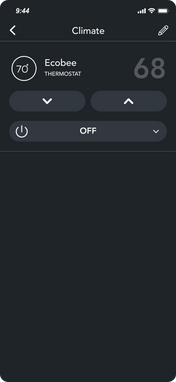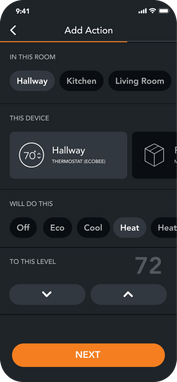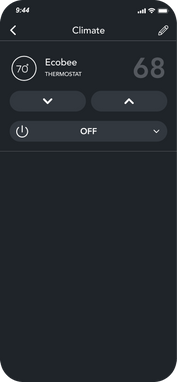ECOBEE
Control your home’s climate using Brilliant and create home automations that include automatic adjustments of your thermostat.
Supported Devices
Frequently Asked Questions
Once you connect your ecobee Smart Thermostat account to the Brilliant Home, you can control your device by:
Tapping Climate from the Home Screen and choosing your ecobee Smart Thermostat device to control your home climate.
Tapping Rooms and visiting a room with an ecobee Smart Thermostat in it to control your home climate.
After having your Brilliant Alexa Experience set up AND ecobee Alexa Skill enabled you can use Alexa voice assistant to control your climate.
Creating Scenes on your Brilliant that include your ecobee Smart Thermostat.
Using the Brilliant Mobile App to control your ecobee Smart Thermostat
You can read more information here
Before you begin, make sure your ecobee Smart Thermostat device(s) is set up within your ecobee App.
Setup on your Brilliant Mobile App:
Tap Settings > Works With Brilliant > Ecobee > Add New Devices > Login to your Ecobee Account > return to the Brilliant mobile app > Tap + to add your thermostats.
Setup on your Brilliant Control and follow the steps below:
Tap "Add New Device" on the bottom tray.
Tap "ecobee".
Check your email for a message from Brilliant.
Follow the instructions to log into your ecobee account and grant Brilliant permission in order for the integration to function.
Tap the ecboee device(s) you'd like to add to each room and follow the remaining screen setup instructions on the Brilliant Control.
At this time Brilliant does not support the ecobee doorbell video camera or the ecobee security offerings.
Yes, you can use Alexa voice assistant built into Brilliant to adjust your ecobee thermostat. You will need to enable the Alexa ecobee skill in order to set this up. You can read more about the Alexa and Ecobee integration here